Today’s parents are more concerned than ever about how their children are accessing social media and the Internet. Digital technologies have soared exponentially in recent decades, giving children and teens this ability to share information far beyond what their parents could when they were young. Parents might be unknowingly exposing their children to online risks because of their lack of experience, and that’s where Parenting and Monitoring Apps come to save the day.
Social media indeed has many benefits – but it also presents many risks, particularly for kids and teens. The choices they make when posting something to Social Media can sometimes cause problems. Not only that, excessive use of social media can lead to cyberbullying, self-isolation, anxiety, depression, and other various physical and mental health problems.
We’ll be discussing more about the Risks of using Social Media for Kids & Teens in our next section.
Risks of using Social Media for Kids & Teens
1. Social Media Addiction: Social Media Addiction can degrade Academic Performance and affect Mental and Physical Health. According to a study published by ScienceDirect, over 210 Million people suffer from Internet and Social Media Addiction Worldwide.
2. Exposure to Inappropriate Content: The Internet is flooded with Inappropriate content like Nudity, Pornography, and Violent graphics, and the chance of your Kids and Teens being exposed to such content on Social Media is very high.
3. Sharing Personal Information:Sharing Personal Information like Date of Birth, Phone Number, and Location publicly on Social Media is very risky and might lure Online Predators lurking on the Internet.
4. Cyberbullying: Cyberbullying has always been a significant concern for parents. It can severely affect how their Kids perceive themselves, sometimes resulting in self-harm, panic attacks, and even suicide. According to Pew Research, Over 59% of teens in the US alone have experienced cyberbullying.
5. Social Comparison: Social Media is filled with filtered beauty and unrealistic lifestyles. Teenagers find themselves trapped in social comparison thanks to social media, where they see their peers’ lives or the glittering Instagram feeds of Instagram influencers, who fill their feeds with unreal notions about beauty, intelligence, and success.
10 Recommended Social Media Monitoring Apps for Parents
In the event of threats, parents should be concerned with choosing the most appropriate safety measure for their children. That’s why here’s a list of Top 10 Recommended Social Media Monitoring apps for parents to eliminate and tackle the threats to their children.
1. Fenced.ai

Fenced.ai is by far the most effective parental control software for keeping kids safe online. It monitors your kids’ online activities, restricts inappropriate content, limits the use of apps, and much more. This parental control is not only for parents but also for schools and businesses.
Additionally, parents can track calls, messages, contacts, location, media, and so on. With so many monitoring packages, parents no longer have to fear their children’s online activities.
Features
- Track call history, SMS, e-mail, and browsing history.
- Monitor social media apps like WhatsApp, Viber, Facebook, Instagram, and Skype.
- Track contacts, devices, and SIMs.
- Browse photos, videos, and apps.
- Log keystrokes.
- A variety of alerts on location, keywords, and Wi-Fi/uninstall changes.
- Monitor your children’s wifi usage with a free Wi-Fi logger.
Pros
The User Interface (UI) of Fenced.ai is attractive and is loaded with all the features necessary, and good customer support service accompanies this software. Fenced.ai also has better and more flexible pricing than most of its competitors. As a whole, it is a good solution for parents, schools, and businesses.
Cons
This app supports only SMS tracking and calls tracking in its free version. Depending on which version you purchase, you can either use the basic features or access the premium features. You may also need root access for some features.
Pricing
Fenced.ai offers three different packages: free, basic, and premium. There is no charge for the free plan. However, the basic and premium versions are priced at $5.83 and $8.33, respectively, with no hidden fees.
2. Bark.us
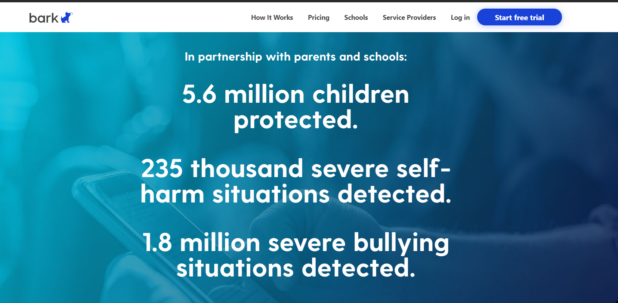
Bark.us is the second recommended social media monitoring app for parents. It proactively monitors text messages, Youtube, emails, and 30+ social media accounts — keeping your kids safe online.
What’s more interesting is, Bark.us claims to have prevented over 31 thousand self-harm threats and 16 school shootings with the help of their AI Technology.
Features
- Monitors texts, emails, YouTube, and more than 30 apps.
- Get alerts for issues such as cyberbullying, online predators, and suicidal ideation.
- Manages screen time.
- Filters sites your kids can access.
- Keeps track of kids with location check-ins.
Pros
- Every plan includes parental controls and screen time
- Monitors over 30 apps
- Text and email alerts
- Compatible with most devices, including Android and iPhone
- Tips for starting honest conversations with children
Cons
- Numerous alerts
- IOS installation is tricky
Pricing
The Bark Premium plan is $14 a month or $99 a year. However, the Bark Jr. plan costs $5.00 monthly or $49 annually.
3. Qustodio – Best for All-Around Protection
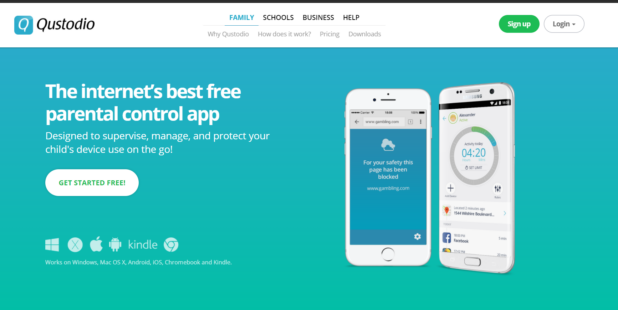
Qustodio takes its job very seriously as a Parental Control, and this is evident in its efforts. The Qustodio parental control software suite features one of the most comprehensive set of features.
Qustodio is available for Windows PCs, Macs, iOS, Android, and Kindle devices and provides an extensive dashboard for monitoring your child’s online behavior. Qustodio Free version allows you to monitor your child’s Internet usage, track their Facebook and Twitter logins, and set time limits. Qustodio Premium enables you to monitor location, block certain games, monitor calls, text messages, and more.
Features
- Filters web content and safe searching.
- Monitors all web activity and search results.
- Sets time limits.
- Keeps an eye on social media like Facebook and Twitter.
- Location tracking.
- Watches your kid’s applications and gallery.
- Blocks games and applications.
- Provides a panic button for cases that require a high alert.
Pros
Qustodio’s free version gives you access to many useful features that its competitors lack. Its User Interface has an eye-catching design and is easy to use. There are many free control apps available online, but this one might be the best free one. Moreover, the paid version comes at an affordable price.
Cons
This app does not provide simple tracking for calls and SMS like its competing app, net nanny. In addition, users can bypass web monitoring through the use of a VPN extension.
Pricing
The free version of Qustodio does not cost anything, while Qustodio premium has three different versions to choose from. The annual plan for small, medium, and large plans costs $54.95, $96.95, and $137.95.
4. Kaspersky Safe Kids
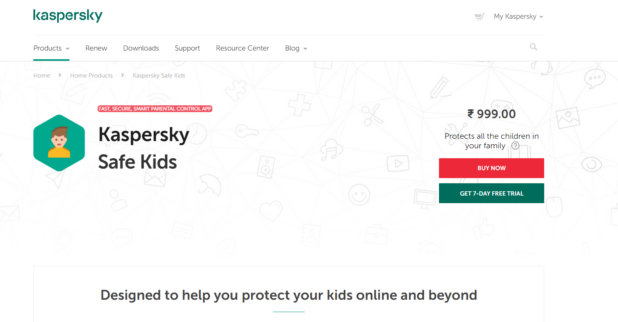
Another parental control app is Kaspersky Safe Kids, which is available for Android, iOS, Macs, and PCs. You can install Kaspersky Safe Kids on an unlimited number of devices. Additionally, it supports all the features you might expect from a parental control application, such as app blocking, location monitoring, time management, and web filtering.
An excellent feature that Kaspersky Safe Kids offers is Texting Management. Text management is available only to Android users, but you can log all calls and SMS messages, or just one if you prefer. You can flag a contact you are worried about for monitoring, and you’ll receive notifications whenever that contact receives or sends texts.
Features
- Internet content filtering.
- Youtube’s safe search feature.
- Limits the use of the application.
- Manages screen time.
- Tracks location and monitors battery.
- Real-time alerting.
Pros
Kaspersky Safe Kids is very affordable, and it contains many features even in its free version. Moreover, it tracks the search history of YouTube videos without any device limitations.
Cons
Its paid edition is not competitive which is Kaspersky’s Safe Kids main drawback. Monitoring is only available on Android devices, while there is no application control on iOS devices.
Pricing
Kaspersky safe kids free is available at no cost while Kaspersky safe kids premium costs about $14.99.
5. NetNanny

To be effective, parental control solutions must cover all of a child’s devices and activities. Net Nanny’s capabilities go beyond its internet-filter roots, offering screen time management and app blocking tools.
However, Social Media Protection is a new feature that lets parents manage their children’s accounts on social media platforms. The Social Media Protection solution also allows the protection and filtering of content on supported Social Media sites.
Features
- Internet filtering.
- Filters out adult content and pornography.
- Blocks or allows websites.
- Receive online activity alerts.
- Limits the time spent on screens.
- Monitors the Internet searches of your children.
Pros
- Excellent user interface.
- The program can be accessed via any personal computer.
- Blocks websites effectively.
Cons
- The price is pretty high.
- Location Tracking is lacking.
- Most advanced features require an additional charge.
Pricing
NetNanny costs about $59.99/Year for 5 PCs or devices.
6. Norton Family
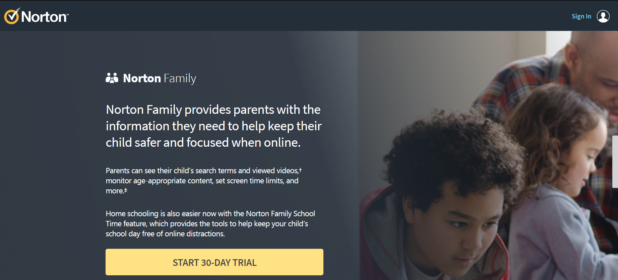
Norton Family is another parental control app that helps parents foster a healthy balance between a child’s life and their devices while allowing parents to teach safe, innovative, and healthy online habits to their children.
You can block websites, games, apps, and social media with Norton Family. Additionally, It’s possible to customize the settings and decide what kind of alerts you would like to receive. You can also set time limits on gameplay or social media access, completely block phone use except for emergency calls, and monitor social media usage.
Features
- Keeps track of browsing history and blocks unwanted sites.
- Location tracking.
- Search-monitoring for your children.
- Limits screen time.
- Watches your kid’s applications and gallery.
- Instant lock feature.
- Reports your child’s activity.
Pros
In comparison to its competitors, the Norton family is less expensive. Besides the excellent User Interface (UI), it has all the essential online supervision features.
Cons
Several advanced features are missing from Norton’s family app. Schools and businesses cannot use it since it only comes in one version. There is also a 30-day trial version of the application, but it is not free.
Pricing
The software comes only in one version which will cost you $49.99/year.
7. OurPact
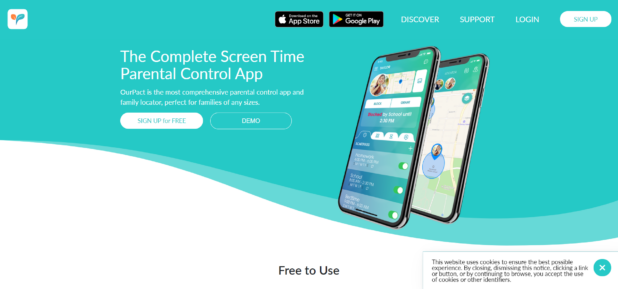
OurPact is a user-friendly parental control app for mobile devices that offers a wide range of child monitoring options and features. OurPact’s Parental control tool includes the ability to block text messages, specific apps, and filter websites and location data. Moreover, OurPact serves as an all-in-one family locating and time management solution.
Features
- Schedules screen time.
- Location tracking.
- Watches your kid’s applications and gallery.
- Tracks and records voice calls and SMS.
- Web filtering.
Pros
Apart from blocking apps, OurPact can also block browsers such as Chrome and Safari if your kids use them for inappropriate purposes. Additionally, the user interface is highly user-friendly.
Cons
Free versions will only work with one device and only have minimal features. To use the advanced features, you must purchase them.
Pricing
OurPact has three pricing plans: Free, Premium for $6.99$/month and Premium+ for 9.99$/month.
8. Google Family Link
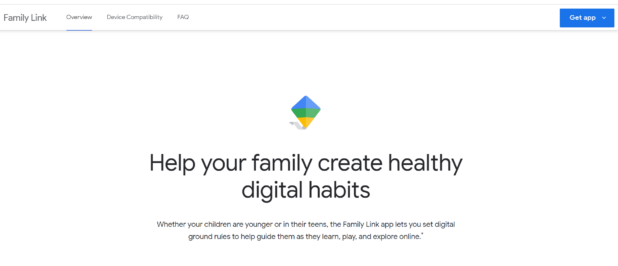
Google Family Link is a free iOS and Android app through which parents can use parental controls for managing their children’s Android devices, including setting time limits, controlling apps children can access, and establishing a bedtime for the device. Among other things, parents can remotely lock down their child’s device when they want them to play, study, or sleep.
Parents can create parental accounts for multiple children, but each child can only have one device. The Family Link works with Google accounts, and once the child turns 13, it unpairs their device automatically.
Features
- Online content filtering.
- Screen time management.
- Tracking location.
- Device locking.
- Watches over their applications.
Pros
There are no fees involved, and it provides all the basic control features.
Cons
As opposed to other parental control apps, it does not offer advanced features.
Pricing
There is no cost associated with Google Family Link.
9. MamaBear

MamaBear has many valuable features such as monitoring social media, location tracking, alerts, etc. An essential feature of the software is the monitoring of social media. With MamaBear, you can monitor Instagram, Twitter, and Facebook activity to see when someone has added a new tag, checked in, or uploaded a photo.
Furthermore, you can also keep tabs on inappropriate language, and bullying behavior on your Kids’ social media accounts by creating a list of restricted words for the account.
Features
- Location Tracking
- Facebook, Instagram, and Twitter tags, uploads, and check-ins are discovered.
- Keeps an eye on Facebook, Instagram, and Twitter for signs of bullying or offensive language; and
- Ensures your child is not driving or riding with someone who is going faster than the pre-set limit.
Pros
- Monitors Grom application
- Active social media tracking
- Location alerts
Cons
- Does not monitor calls
- Unwanted Ads in free version
Pricing
MamaBear is free and offers a free account. However, you can upgrade to premium services by tapping opt-out of ads from your MamaBear App newsfeed or the pull-out menu.
10. ScreenTime
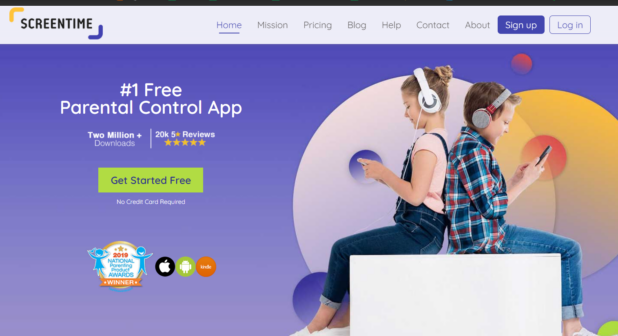
The best parental control apps include Screen Time, a classic freemium product. On both Android and iOS, the app offers free monitoring features and premium parental controls, which can be unlocked via subscription.
Its best feature is the scheduling feature, which allows parents to set limits on the length of time for applications to run. In addition, parents can block apps entirely or temporarily disable all restrictions.
Features
- Time limitation.
- Task manager and schedule manager.
- Web filtering.
- Location tracking.
- Watching over and blocking your kid’s applications.
- Tracking browsing history.
Pros
The powerful features of ScreenTime allow parents to control their child’s internet usage. You can set time limits and block applications, as well as view device usage reports. Generally, the application works well for remotely managing devices.
Cons
Its major drawback is that it is not secure enough. Some features are available for Android but not for iOS. Parental controls are not correctly customizable to meet the needs of parents.
Pricing
The basic version of the application is free. However, if you want to upgrade to the premium version, you must pay $49.99/ year.
Conclusion
With all of the threats and predators lurking online, using parental controls and monitoring apps is always the best way to keep your children safe. Parents, however, should not invade their child’s personal or social life. Parents should be able to distinguish between protecting their children online and invading their privacy.
The price of freedom is responsibility and you can make your child responsible by having conversations with him/her about things you fear. Tell them you fear somethings and it’s okay, parents care — make your child understand. After all, parenthood is all about doing what’s best for your kids.
The post 10 Recommended Social Media Monitoring Apps for Parents appeared first on SiteProNews.


0 Commentaires