Although the productivity of a group depends much on members’ motivations and skills, certain organizational improvements can contribute to it as well. Especially, in cases when team members work partially or fully remote. For those who want to stop bad performance – here is a practical checklist to follow.
6 Tips to Boost Teamwork
1. Avoid micromanagement
No one likes operating in a stressful environment, and a never-ending flow of commentaries and reminders is just what triggers this kind of working environment. Too relaxed or carefree management, however, is not a good option either. If you want to encourage employees to take charge of work results and be proactive, you should find a perfect balance between supervision and independence. Consider doing the following:
- delegate tasks
- hire the right person for the right job
- clearly explain what you expect to get
- collect feedback from employees
2. Don’t overdo it with meetings
It may seem that all problems can be solved during round-table discussions. But, in reality, the majority of meetings turn into protracted monologues or biased debates and don’t result in clear solutions or straightforward To-Dos.
Before scheduling a meeting, ask yourself whether you can deal with the problem without one. If the answer is yes, it’s better to replace meetings with daily or weekly email summaries.
3. Set OKRs
The core idea of the “Objectives and Key Results” framework lies in the flexibility of goals. Once set, every objective should be followed up with metrics that allow measuring its progress. Also, the goal should take into account inputs from the people who are responsible for its execution.
OKRs don’t differ much from SMART goals. So, to establish them, stick to best practices:
- set objectives for a given timeframe
- make goals specific and measurable
- cascade tasks
- review and adjust original plans
4. Work in sprints
The Agile methodology is well-liked, so why not try it? Teams are more productive when they have time-boxed periods to complete a certain task, rather than when they have to scatter focus and multitask.
Although sprints are usually mentioned in the context of programming, every team can use this approach. Start with preparing a Backlog for jobs to be done and decide on a sprint length (commonly, 2 weeks). Then, fill in every sprint with tasks from a Backlog. Track team progress, and at the end of a sprint – assess performance and provide feedback.
5. What can be automated – should be
Some processes don’t bring much value to the performance but still have to be handled. So, to raise the productivity baseline – automate operations. For example, if your sales reps prepare a weekly report on new deals, you can shape a standard-format template and write a script or macro that will fill in data fields. Or – create and save a report template in your CRM.
6. Equip the team with the software
The collaboration software market is full of tools for any purpose – from project management software and cloud data storage to online icebreakers. These have many handy built-in options that ease day-to-day jobs, such as appointments scheduling, time tracking, documents sharing, etc.
8 Best Collaboration Tools for Every Team
Different software serves distinct purposes. We’ve prepared an essential kit of tools that every team should start with.
Weje
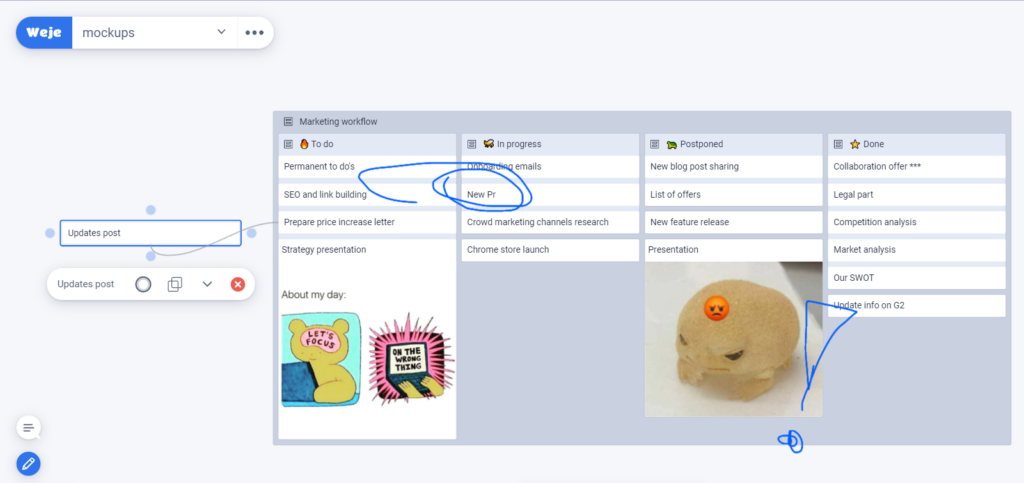
This digital whiteboard can serve as a workspace for both solo users and teams. Once you’ve signed up with Weje, you can either start with a blank online canvas or pick up some template, e.g. a Kanban board, from the library, and then adjust it to your needs. You can invite colleagues or mates to the board so that they can contribute, as well.
The information on the Weje board is organized in data cards. The tool supports all file types, including documents, spreadsheets, PDFs, and more. You can either copy and paste data from the Internet or – upload it from your computer. Afterward, you can group objects by dragging and dropping them and leave online sticky notes and comments for others.
Trello
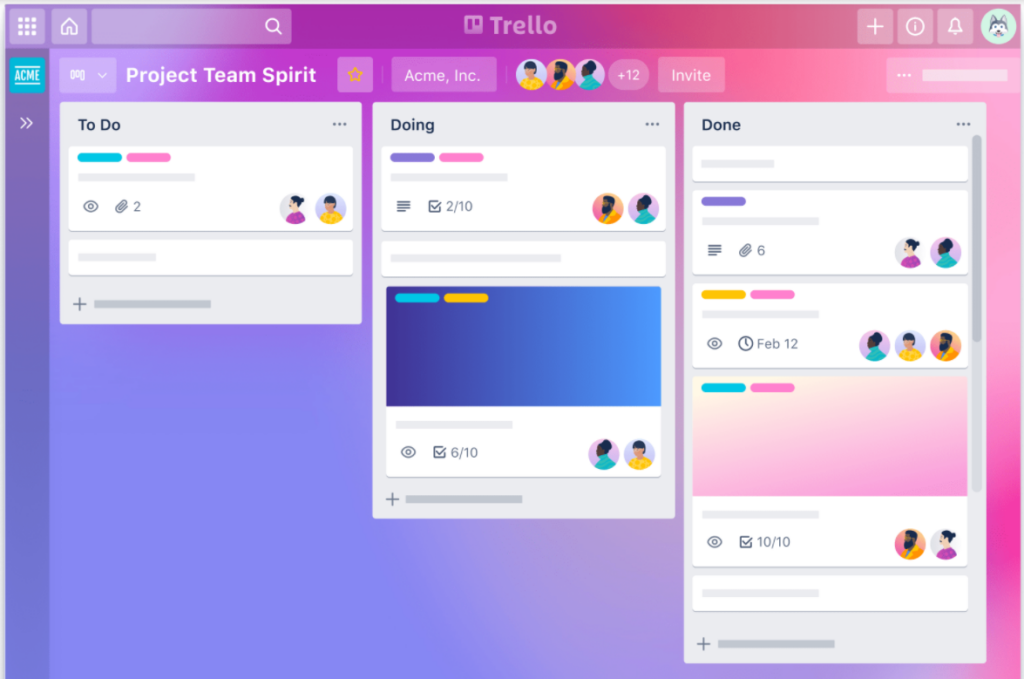
This is a great free alternative to JIRA from Atlassian. Trello will be beloved by creative or small teams in particular for its simplicity. The tool doesn’t require complicated settings to start. After signing up, a user can easily create a Kanban board straight away.
You can plan project team sprints and assign collaborators to specific tasks. Every time the task status changes, collaborators receive notifications. With Trello, you also can organize remote brainstorming sessions and exchange data with other apps, such as Evernote, Google Drive, and Slack.
Mattermost
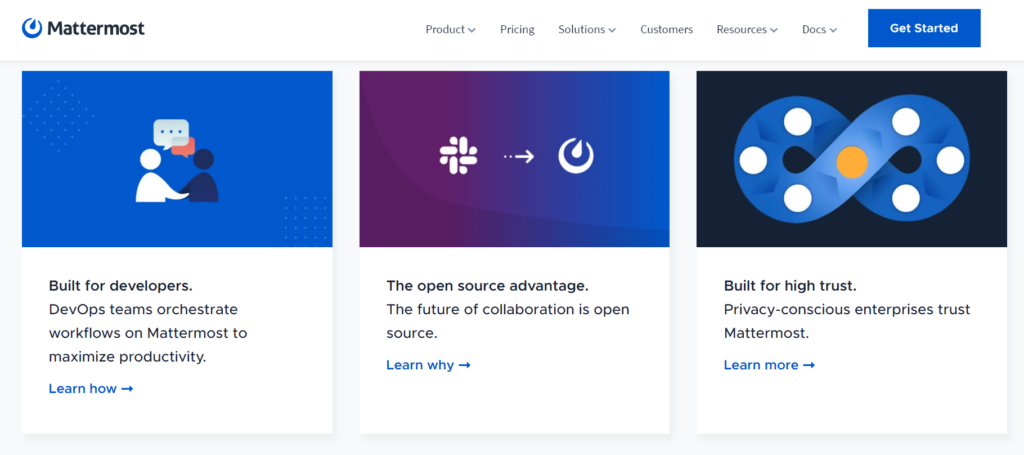
If you were in search of some Slack alternative, Mattermost is just the right tool. This is an open-source free online chat service, meaning that you can host locally and adjust according to the team’s needs.
Mattermost offers the latest tech features for collaborators, including audio and video integrations and message archives.
Notion
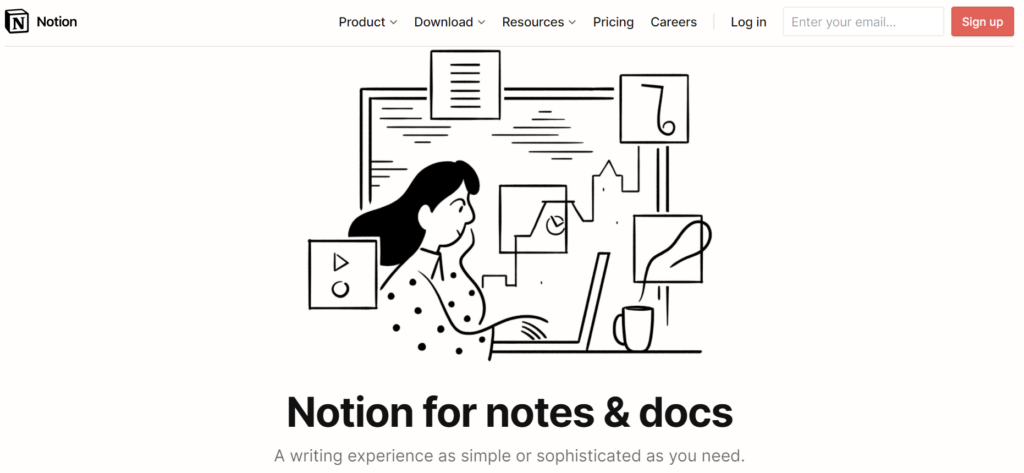
Notion.so is a digital team notebook. Its repositories can be used to schedule tasks, keep and exchange documents, manage files, etc. The tool supports LaTex, so you can use it to automate text formatting. Also, you can embed content to your pages using Embed.ly.
The Notion.so library includes templates for pretty much any occasion – from donations management to setting OKRs.
TeamViewer

This communication software is popular among remote teams. With a password-protected system, teammates can securely join devices or share their screens. Moreover, users can try augmented reality by adding 3D pointers or emojis during their live video streaming sessions in TeamViewer.
Asana
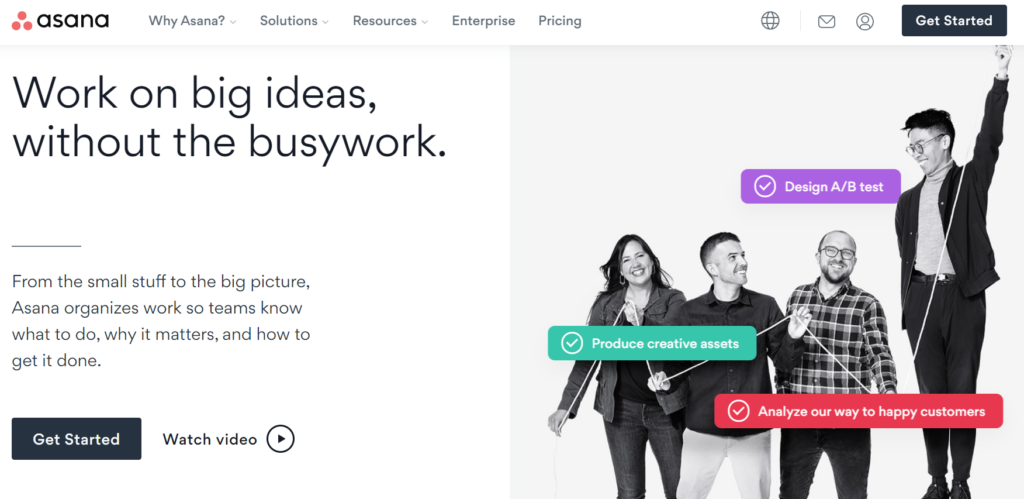
Asana is beloved for the simplicity of its Kanban boards. You can create templates for repetitive tasks and then enhance them with custom project fields, descriptions, attached files, and priority statuses.
If you want to find previous tasks, apply filters or use a convenient search option. Asana makes teamwork secure – it has an access control system that allows designating admins and restricting edits.
Sync.com
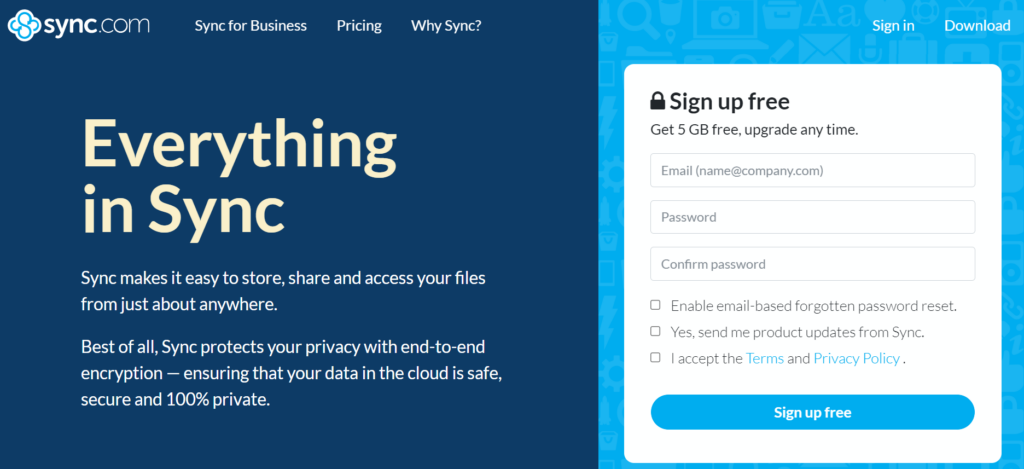
Teams can use this cloud-based storage to share sensitive information within an organization. Sync.com encrypts files and allows regulating permissions with expiry dates. Also, the tool restores deleted files, which is particularly helpful when exchanging relevant documents among the team.
ClickUp
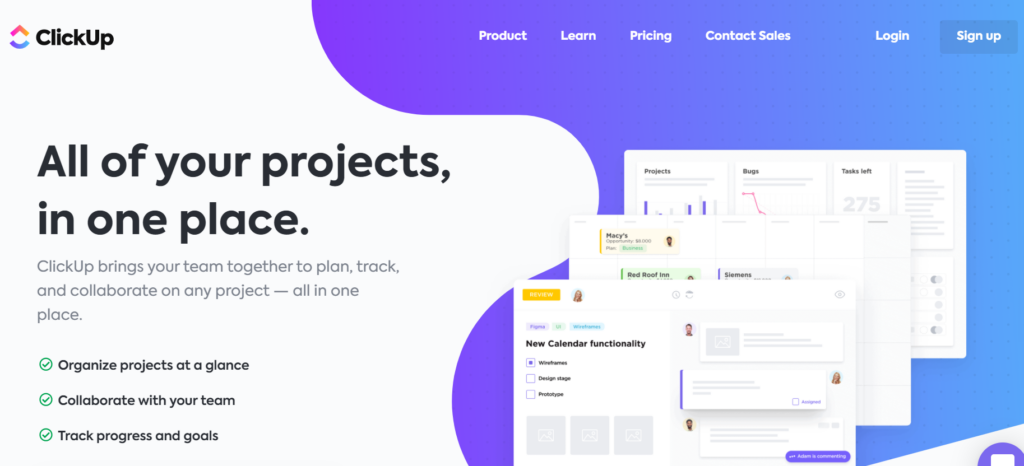
ClickUp is a workspace to create and manage time spent on projects. You can record hours and see employees’ performance statistics in 15+ views. The tool has a user-friendly UI, and its features include tasks templates, goals and priorities tracking, recurring checklists, and others.
Leveraging teamwork is worth the effort. And you don’t need much for that. Well-organized processes and a couple of helpful tools – and you’ll see the team achieve excellent results and employees become more satisfied with how they function together.
The post 14 Best Teamwork Hacks and Tools appeared first on SiteProNews.


0 Commentaires